List of Reports
List of reports contains title and short description of the fields: rows and columns.
The icon indicates calculated fields.
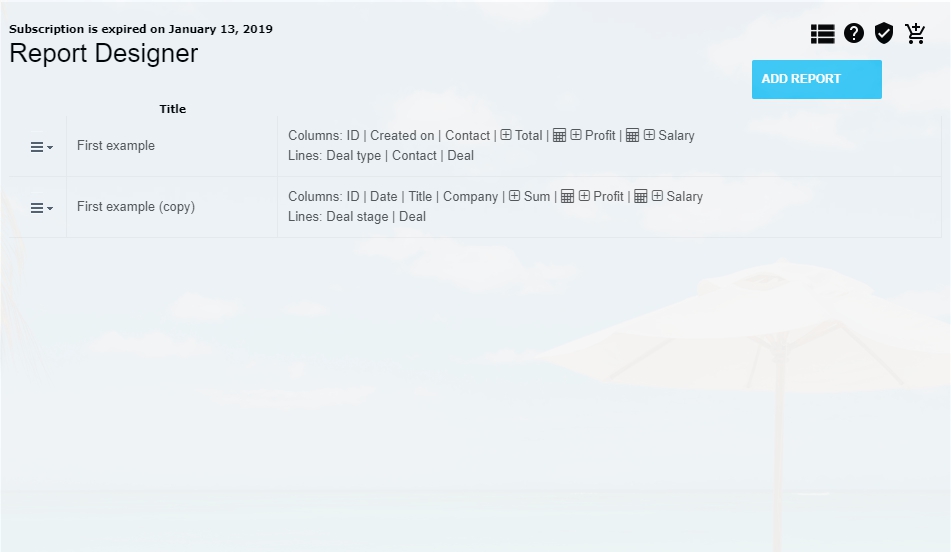
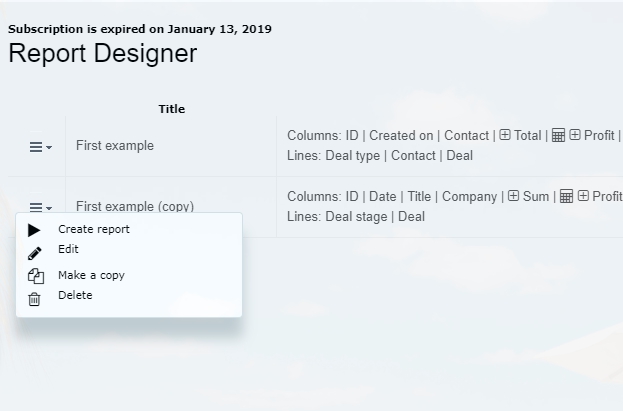
The icon indicates calculated fields.
The icon
indicates summed up fields. Fields in a report are summed up and grouped.
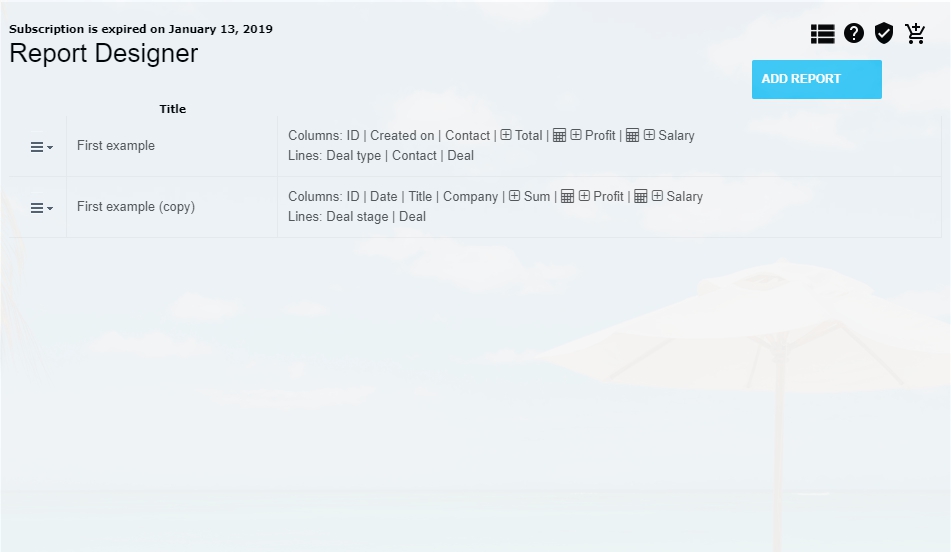
Press "Add report" to add a new report.
Use context menu for necessary actions.
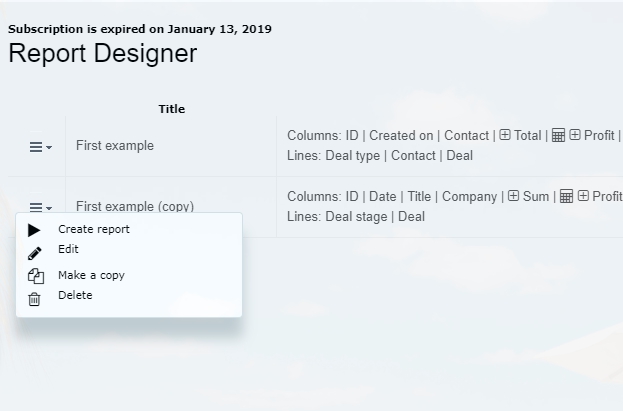
Creare report- to open the form of the report and to run it.
Edit - to open the form with report settings.
Make a Copy - to copy necessary report.
Delete - to delete the report form the database.
Edit - to open the form with report settings.
Make a Copy - to copy necessary report.
Delete - to delete the report form the database.
