Columns
To add a column to the report use the block "Columns" and "Add" button.
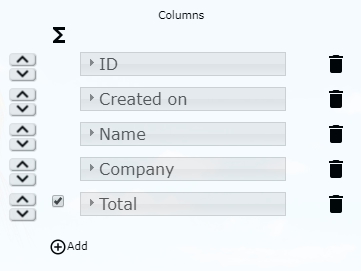
Choose the field from the dropdown menu.
You can change fields order with the "up/down" buttons ( / ).
You can delete a field with the "delete" button .
Fields with the numeric data can be summed up in a rows of a report. For total calculations in a column, mark the necessary field.
Important: For proper report display we recommed to place all calculated fields at the end of the report.
You can change fields order with the "up/down" buttons ( / ).
You can delete a field with the "delete" button .
Fields with the numeric data can be summed up in a rows of a report. For total calculations in a column, mark the necessary field.
Important: For proper report display we recommed to place all calculated fields at the end of the report.
You can use calculated fields as columns of the report. Total calculations and grouping are also available for these fields.
