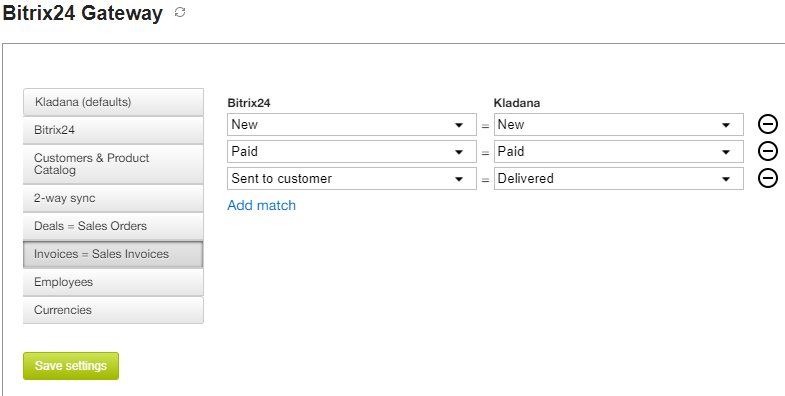Kladana - Bitrix24 Gateway
Table of Contents
Gateway description
1. Two-way synchronization.
The application supports two-way data exchange between "Bitrix24" and "Kladana". Product catalogue, Contacts, Deals and Invoices participate in the exchange.
2. Products synchronization.
Products exchange with modifications and services is supported. You can upload full or limited list of products and services from "Kladana" to "Bitrix24".
You can upload Products from "Bitrix24" to "Kladana". Uploading product sections is not supported.
You can create new products in "Bitrix24". They will be uploaded to "Kladana" together with the documents created in "Bitrix24".
3. Company synchronization.
You can upload all Companies available in "Kladana" to "Bitrix24".
You can upload all "Bitrix24" Companies to "Kladana".
You can create new companies in "Bitrix24" or in "Kladana". They will be uploaded to "Kladana" or "Bitrix24" together with the documents created. You can use a real-time synchronisation for Companies.
4. Documents synchronization.
The application supports document exchange between "Bitrix24" and "Kladana". Two types of documents are synchronized:
"Bitrix24" Deal = "Kladana" Sales Order
"Bitrix24" Invoice = "Kladana" Sales Invoice
You can create documents in any database. The invoice numbering will correspond the database where the document was created. For example, if an invoice is created in "Bitrix24", it will be transferred to "Kladana" with the same number, and vice versa.
Sales orders created in "Kladana" are transferred to "Bitrix24" as a Deal. The name of the Deal in this case is formed by the formula "Sales Order #" + 'Kladana" order number.
Bitrix24 Connection
To run Gateway follow few steps:1. Install " Kladana Gateway" from Bitrix24.Market. You have to do it with root access for Bitrix24.
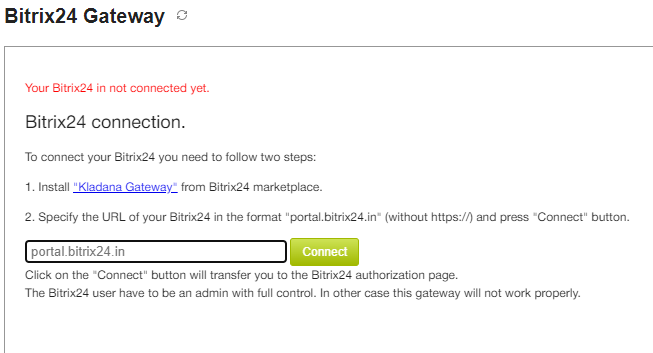
2. If connection is successful you will see this screen with "Congratulations!".
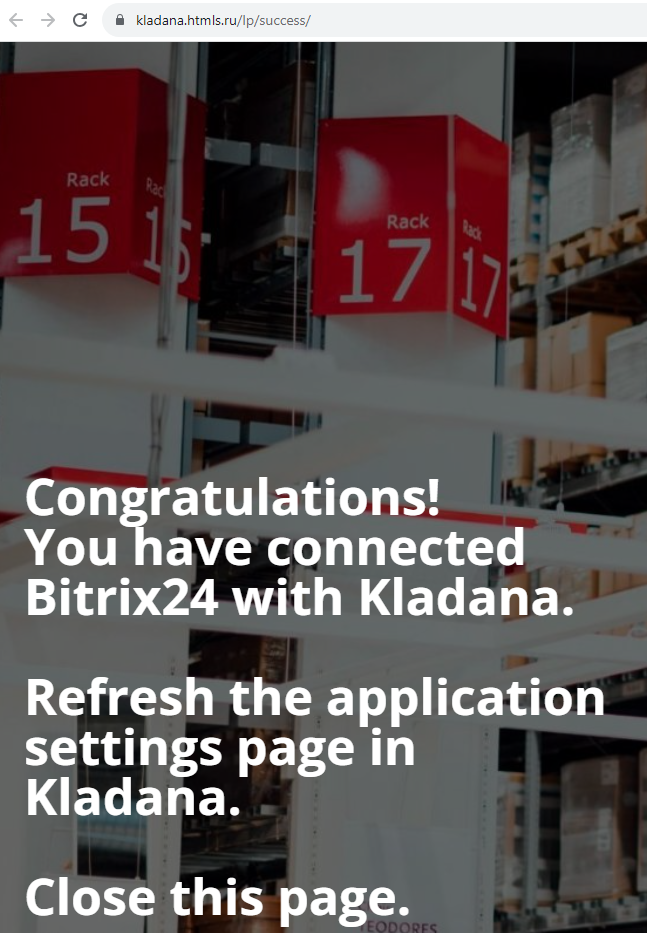
Close this tab without any activity.
3. Reload app frame in Kladana interface.
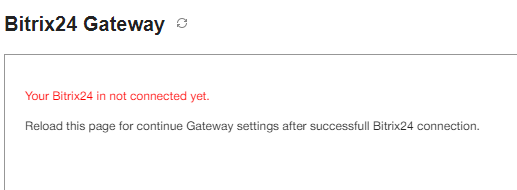
Default settings
Select your company, store and currency for default values.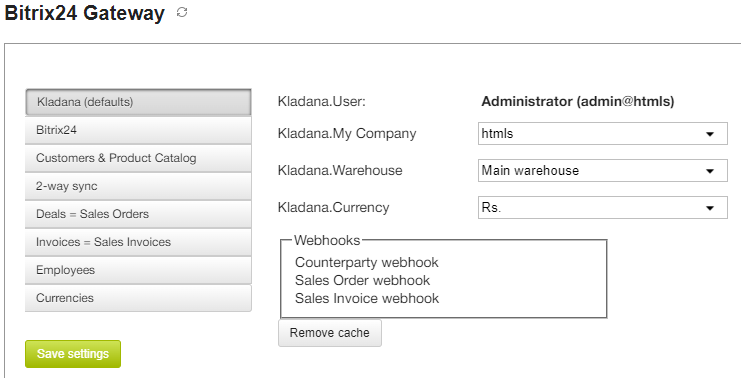
The application needs some special custom fields for data identification. App will create all needful fields automatically. These fields can not be used anywhere else.
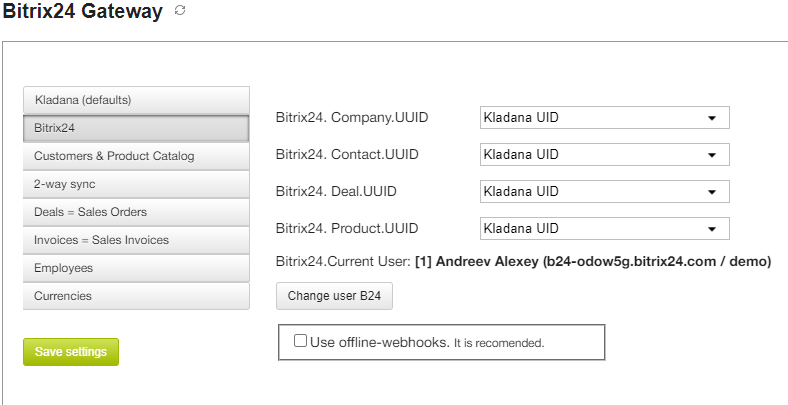
Responsibles
You can set employee mapping for synchronization.If you skip this setting all synchronized data will be linked to "Bitrix24" and "Kladana" admins.
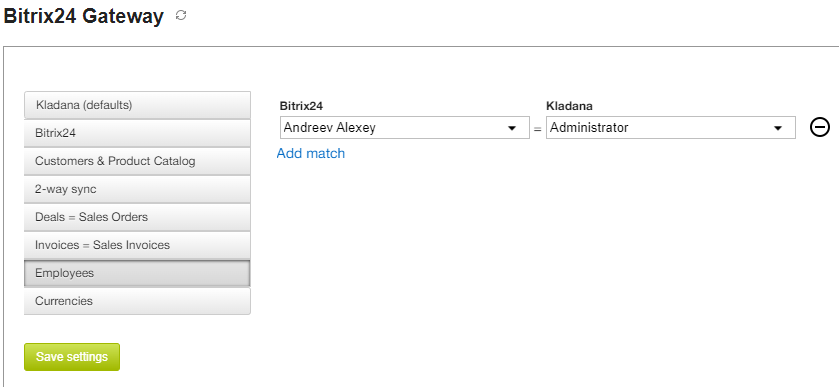
Currency
You can make mapping for currencies. If you work with only one currency, you can skip this setting.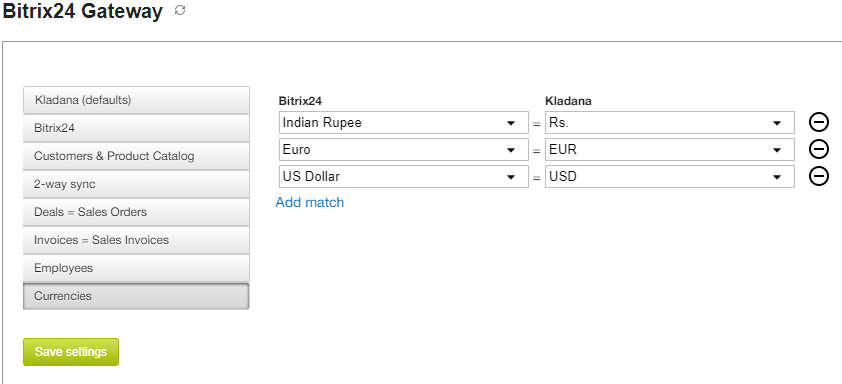
Companies
In the beginning you can upload all your Contacts from "Bitrix24" to "MyStore" or vice versa. Just click necessary button.You can make the same for Products.
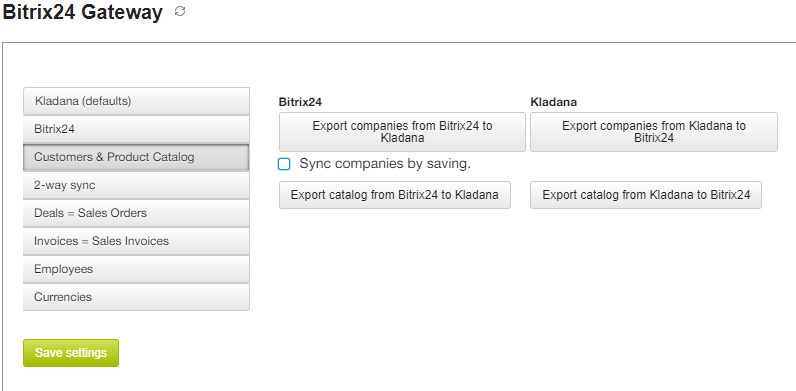
If you want to use online contact synchronization select "Companies sync on update".
Documents
You can manage two way documents synchronization.Block "Bitrix24" provides settings from "Bitrix24" to "Kladana" synchronization.
Block "Kladana" provides settings from "Kladana" to "Bitrix24" synchronization.
You can use both blocks or only one. For example, you can use one-way synchronization from "Bitrix24" to "Kladana" for invoices and one-way synchronization from "Kladana" to "Bitrix24" for customer orders.
The invoice numbering is kept default.
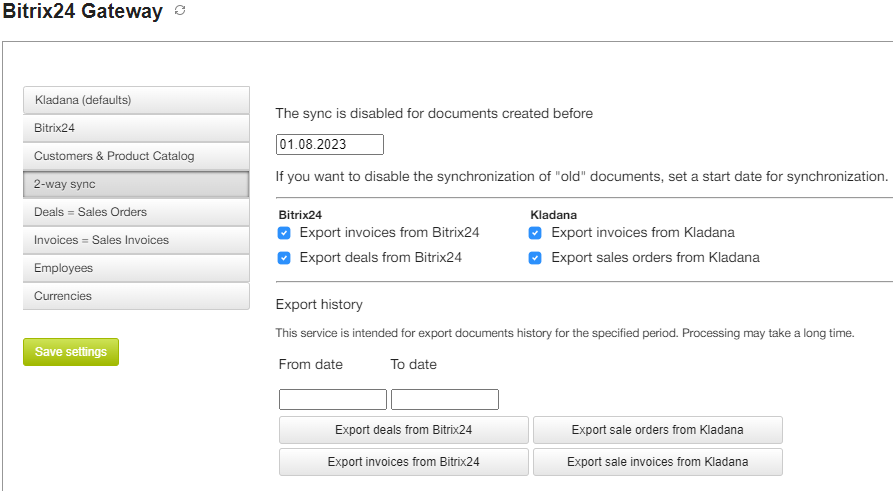
Deal = Sales Orders
You can manage Deals' synchronization.Just make necessary mapping of stages in "Bitrix24" to "Kladana". Only mapped stages participate in synchronization, other stages are skipped. You can use this settings and restrict some stages from synchronization.
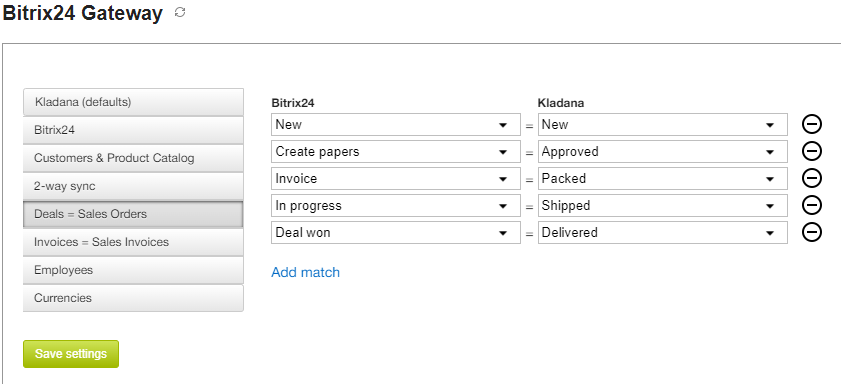
Invoice = Sales Invoices
You can manage invoices synchronization.Just make necessary mapping of sages in "Bitrix24" to "Kladana". Only mapped stages participate in synchronization, other stages are skipped. You can use these settings and exclude some stages from synchronization.